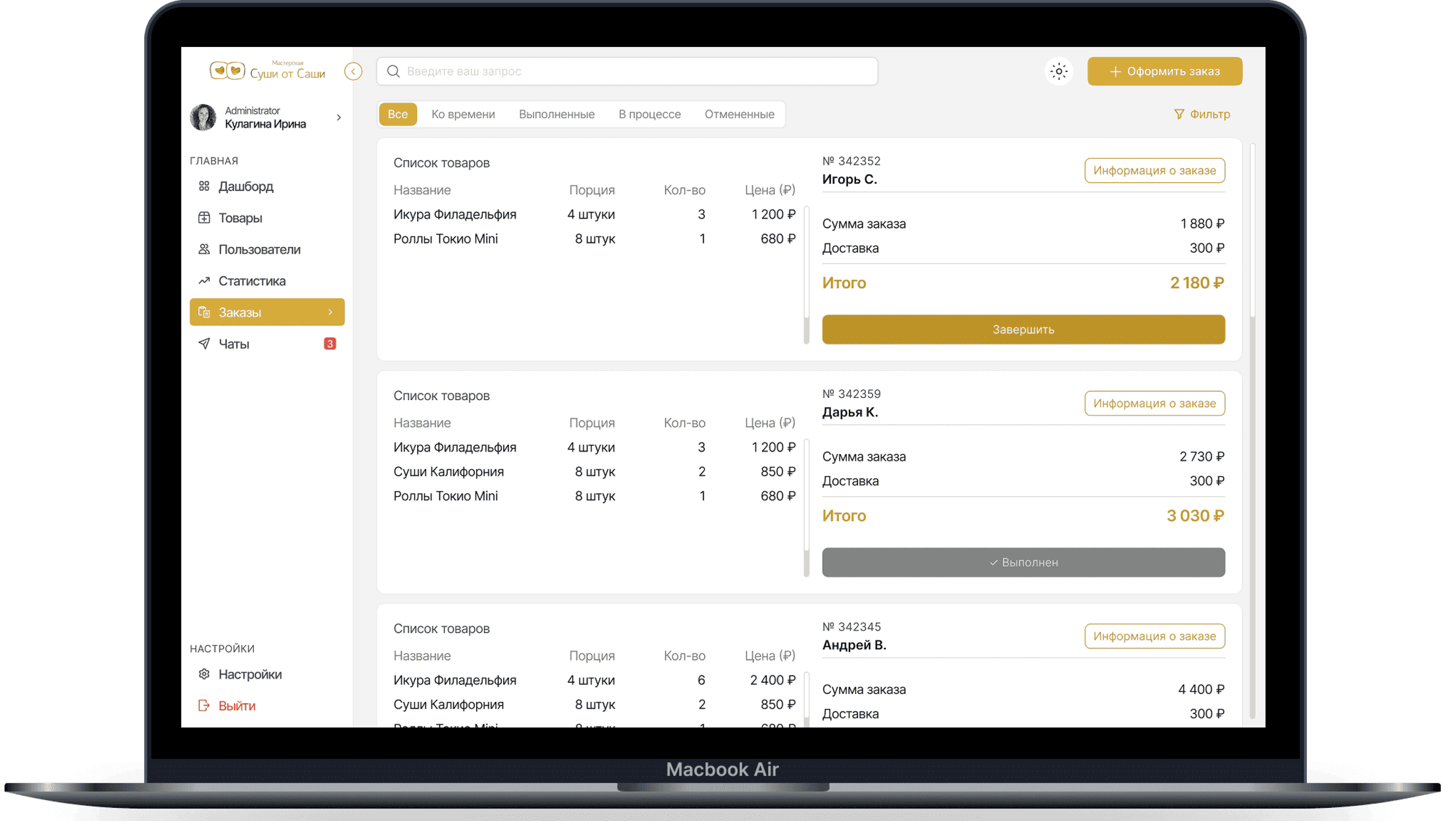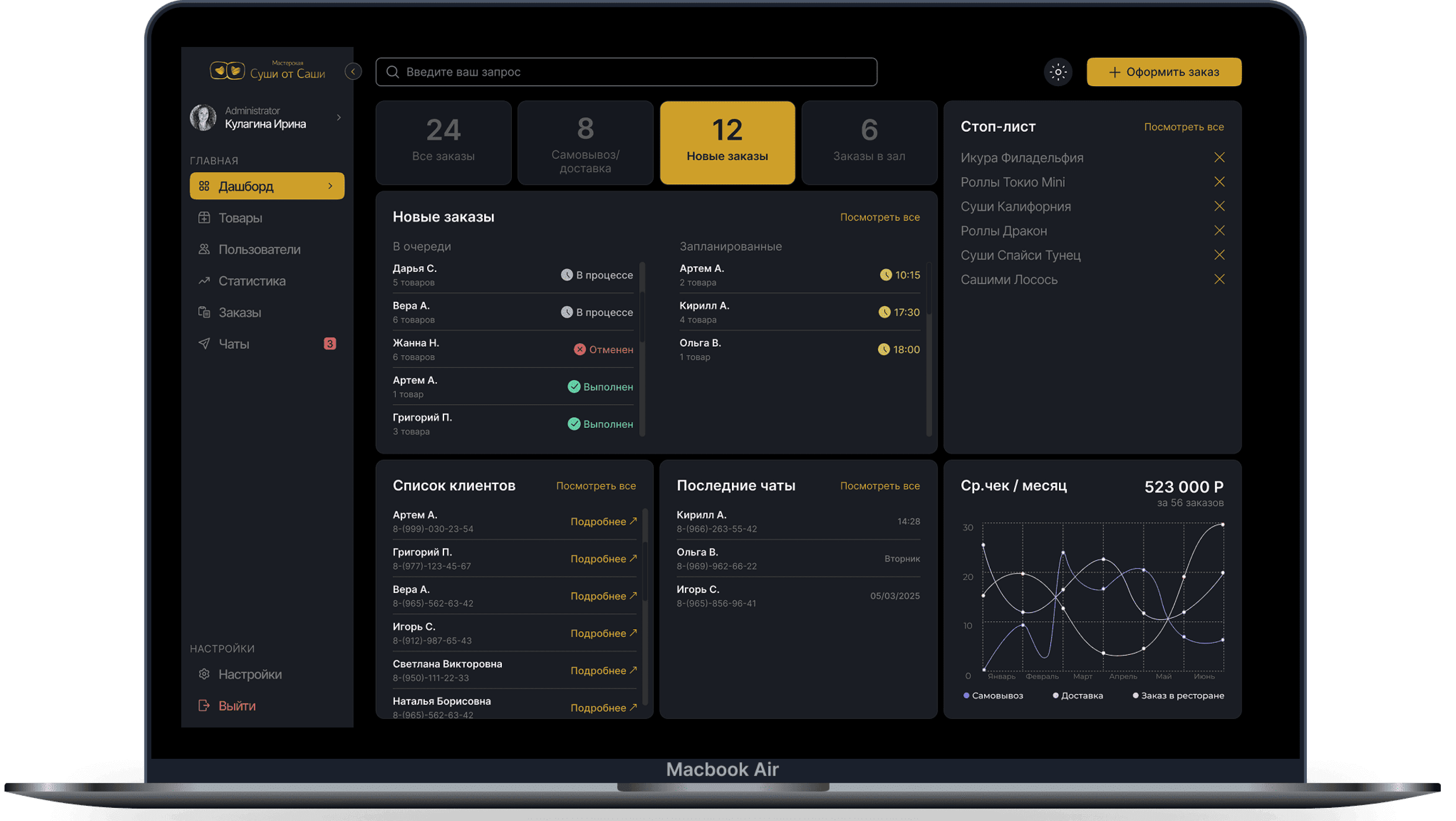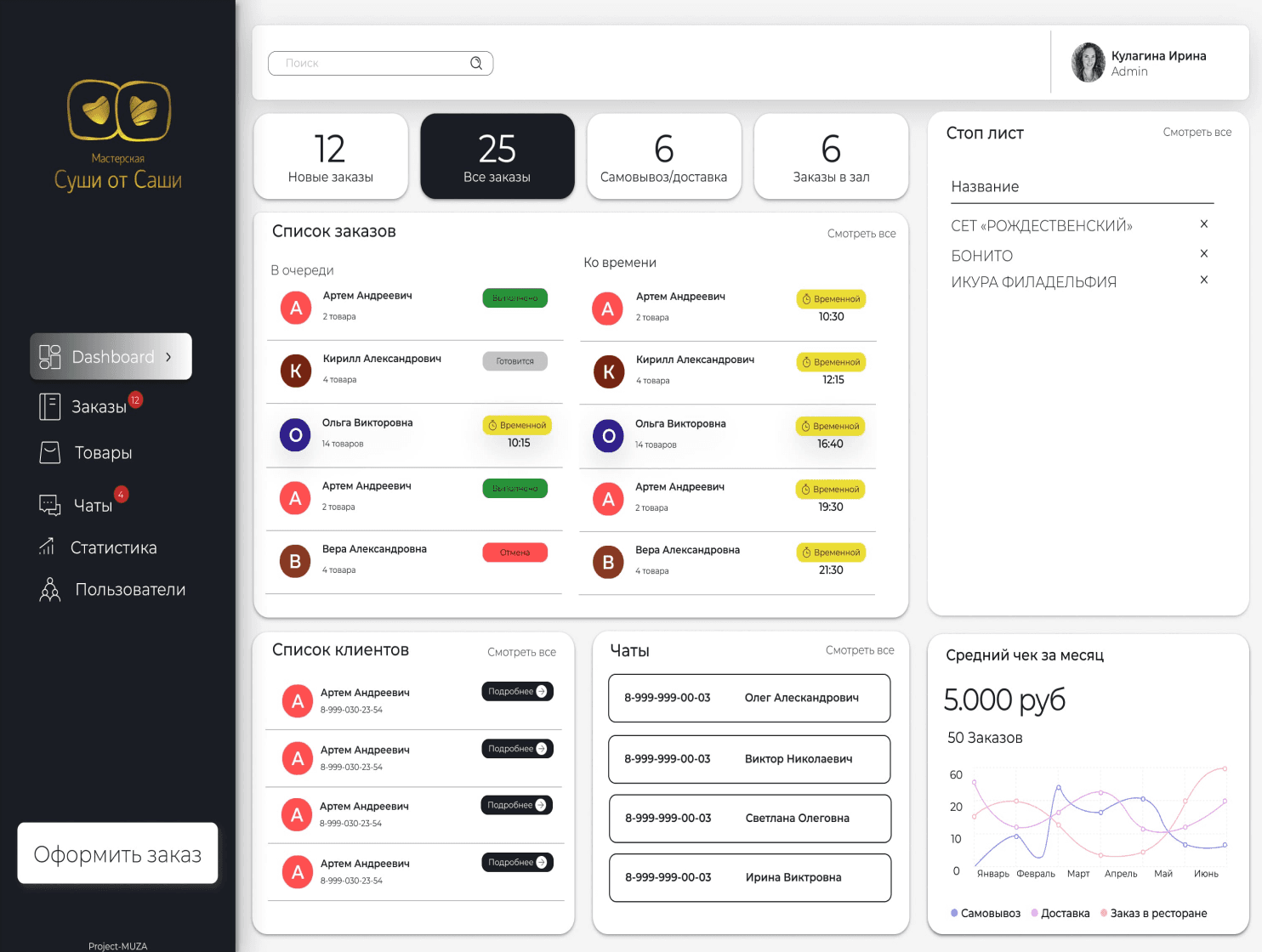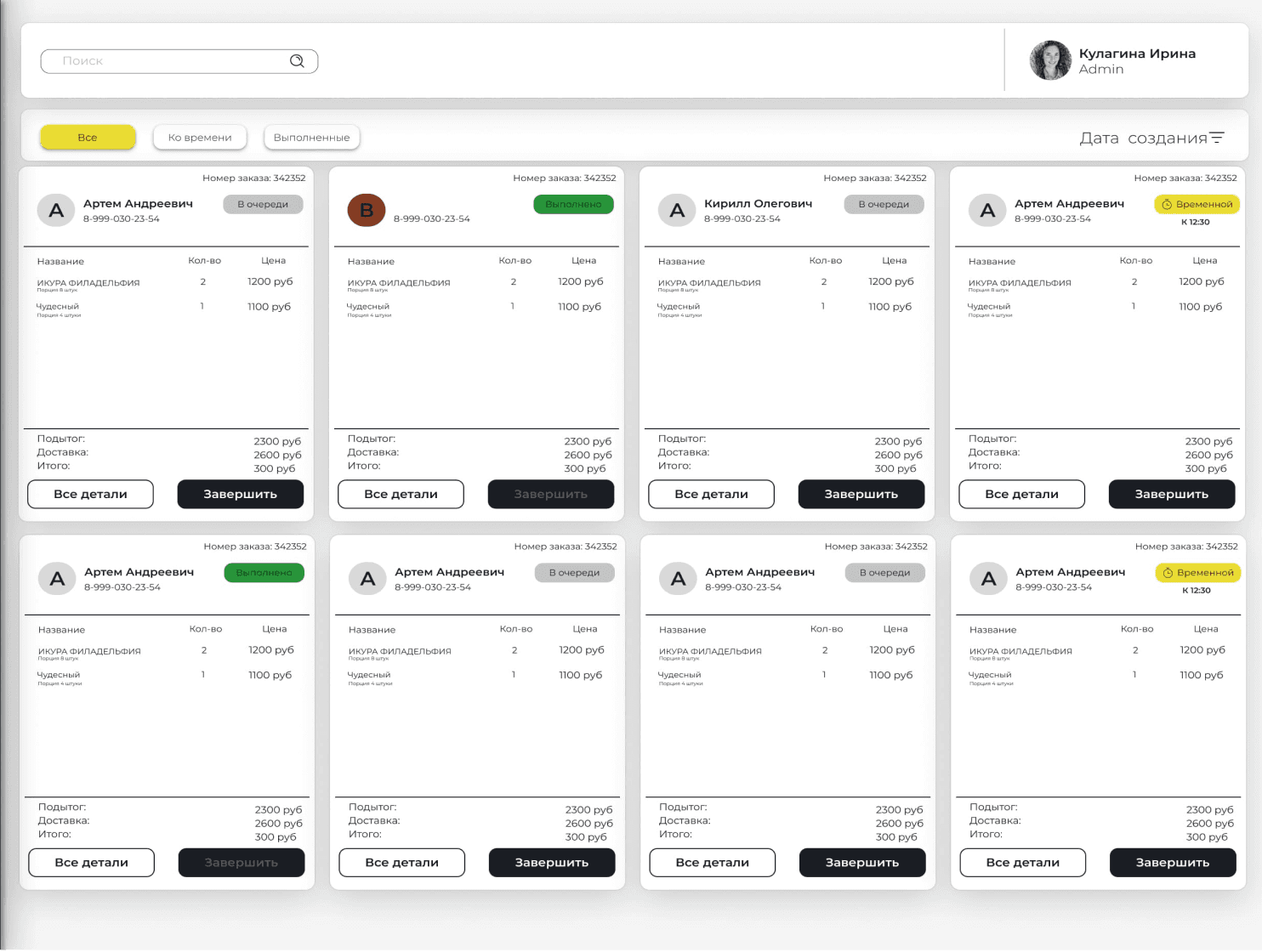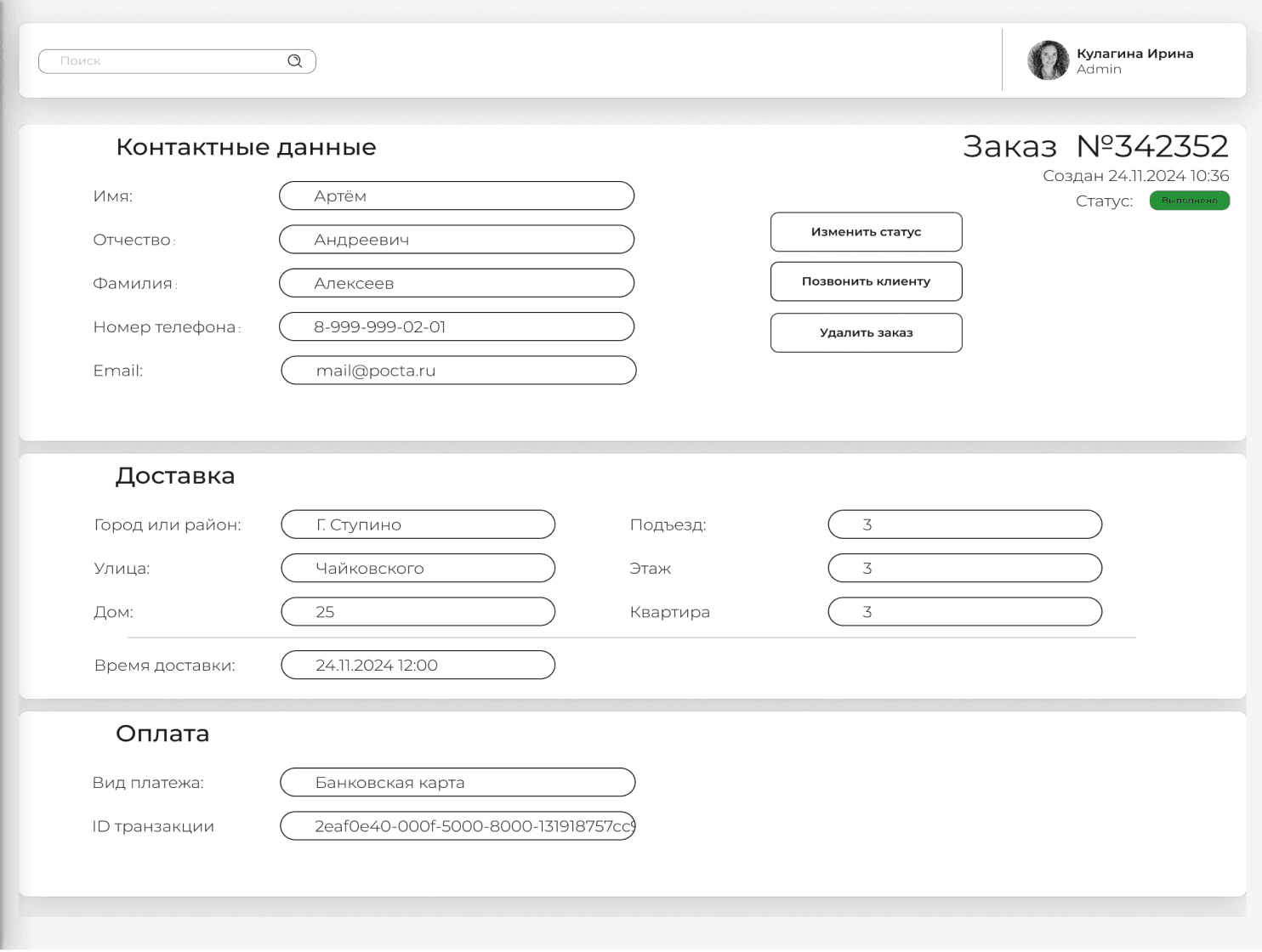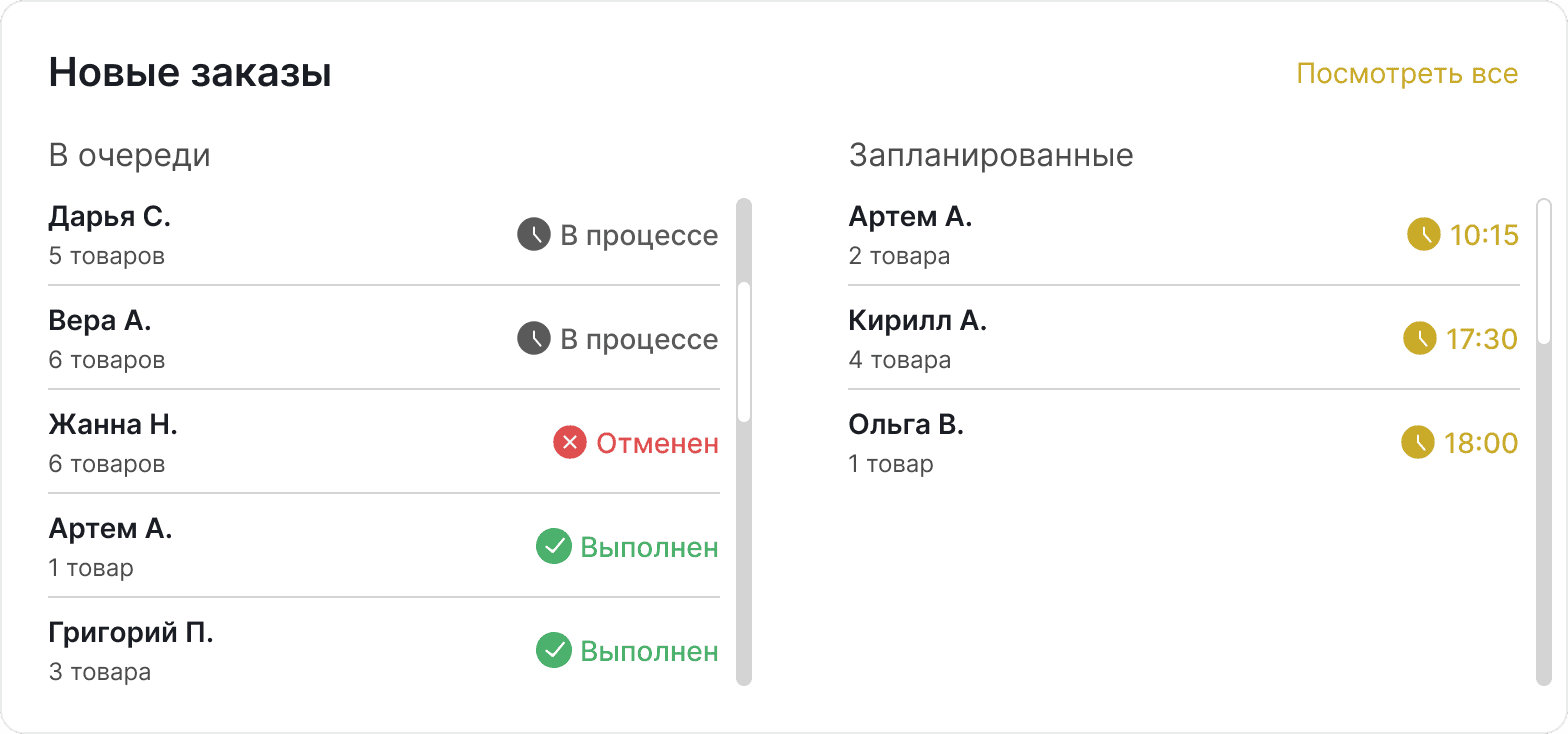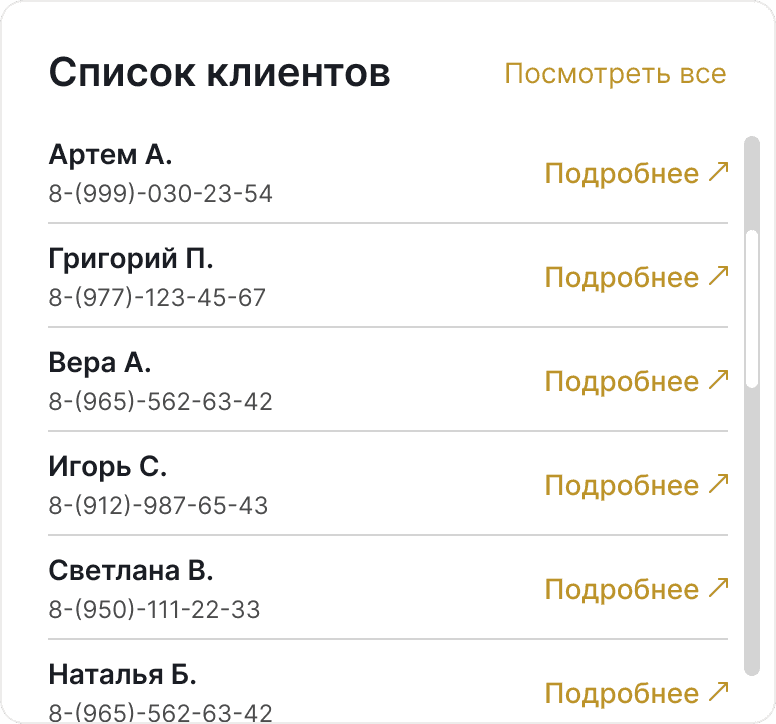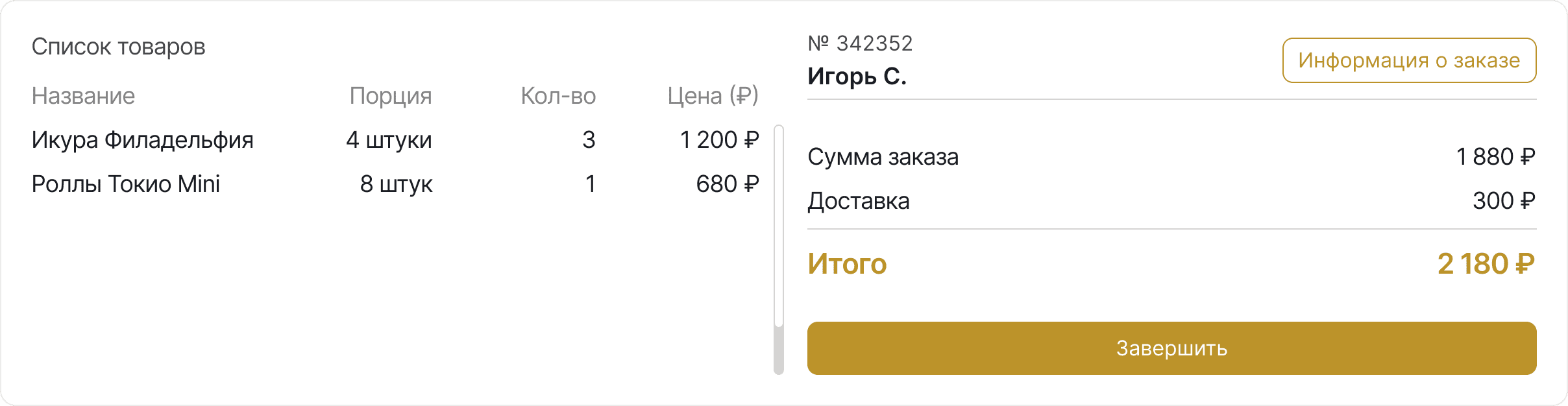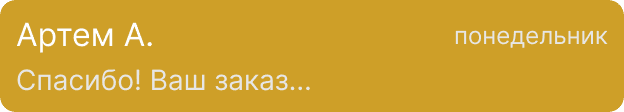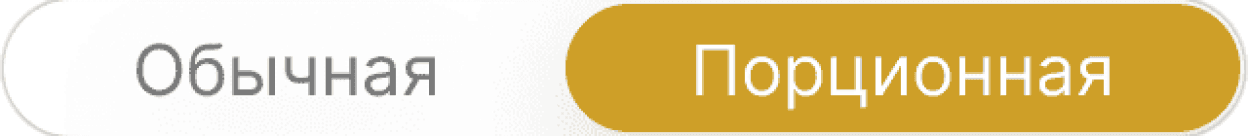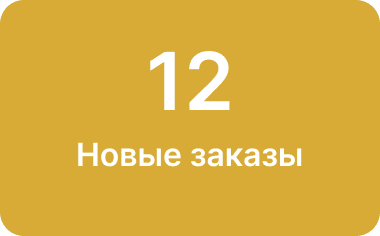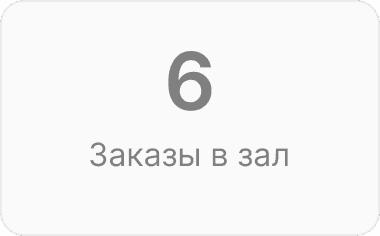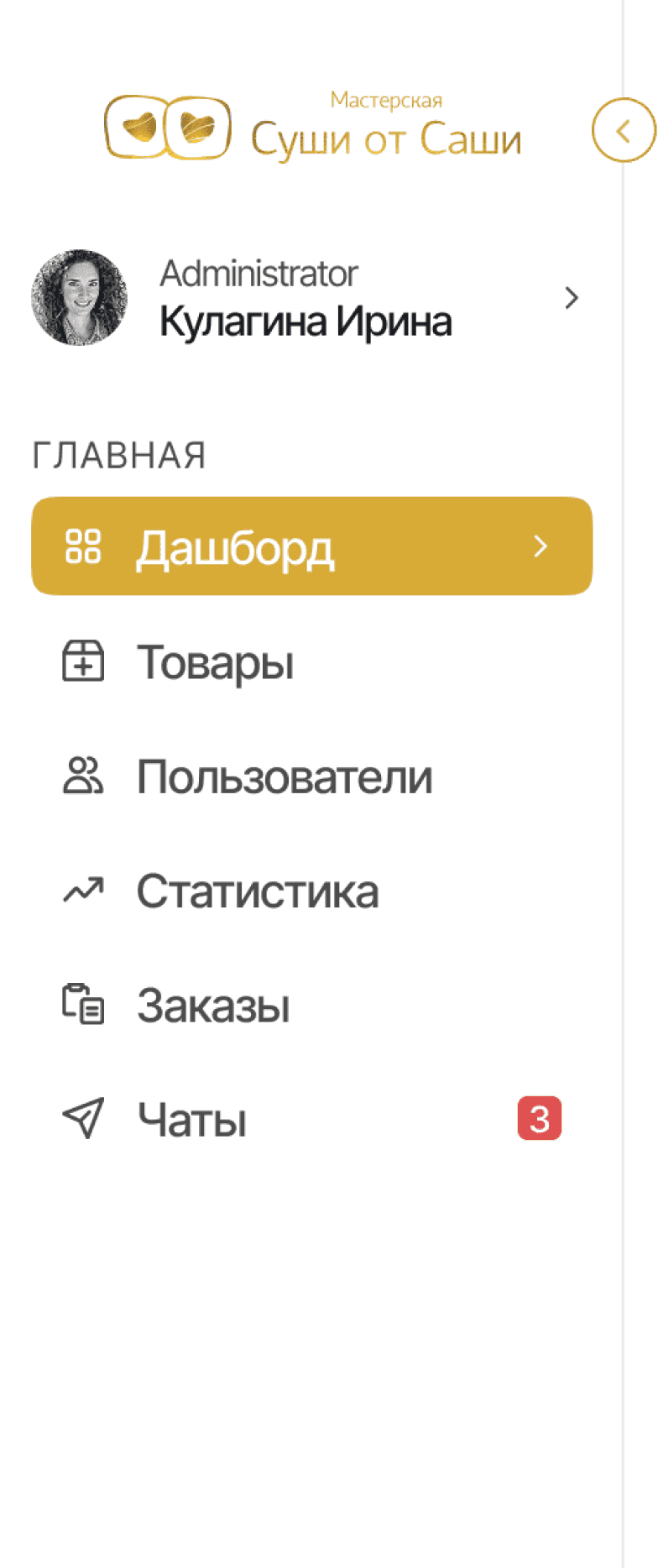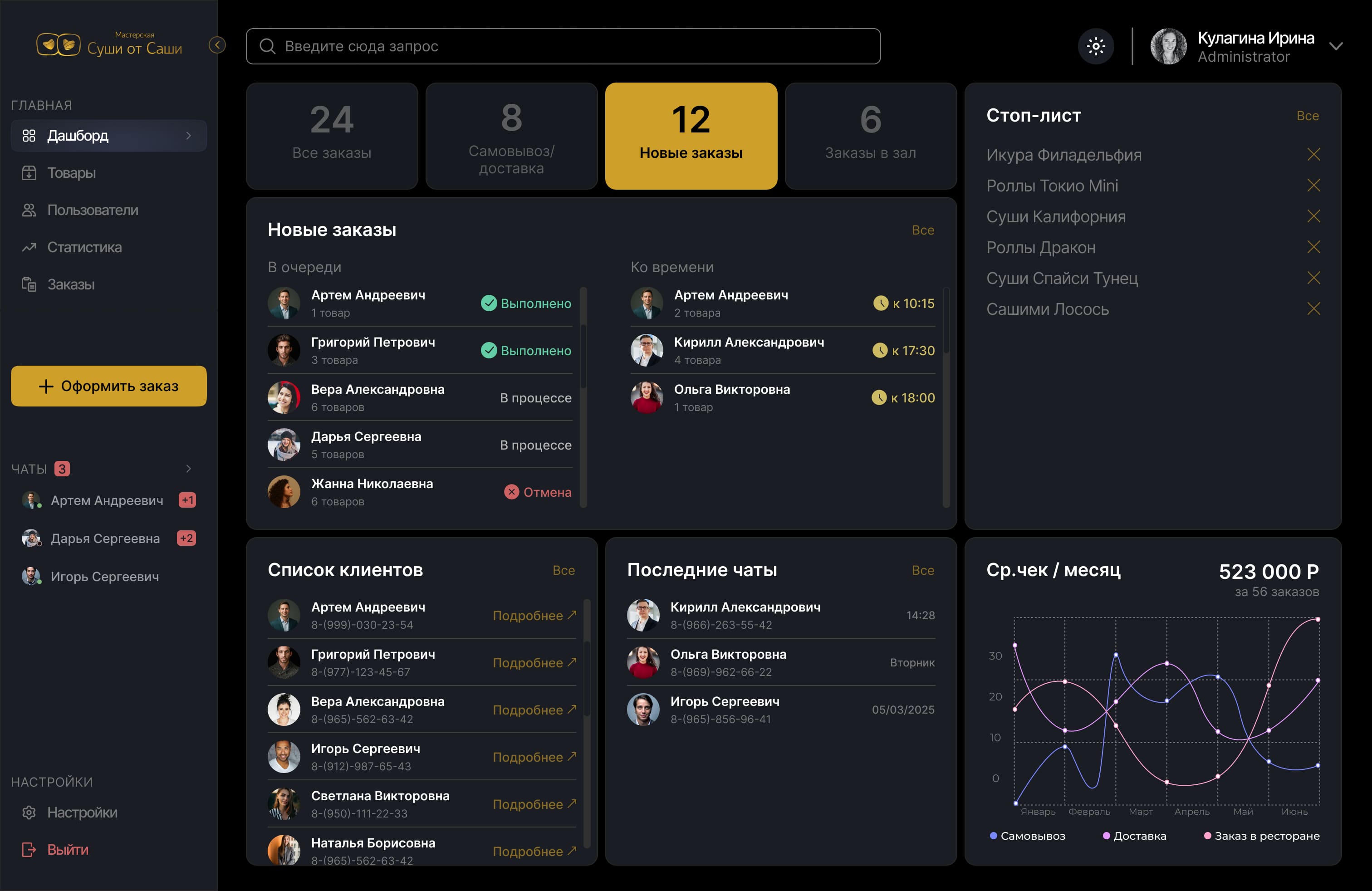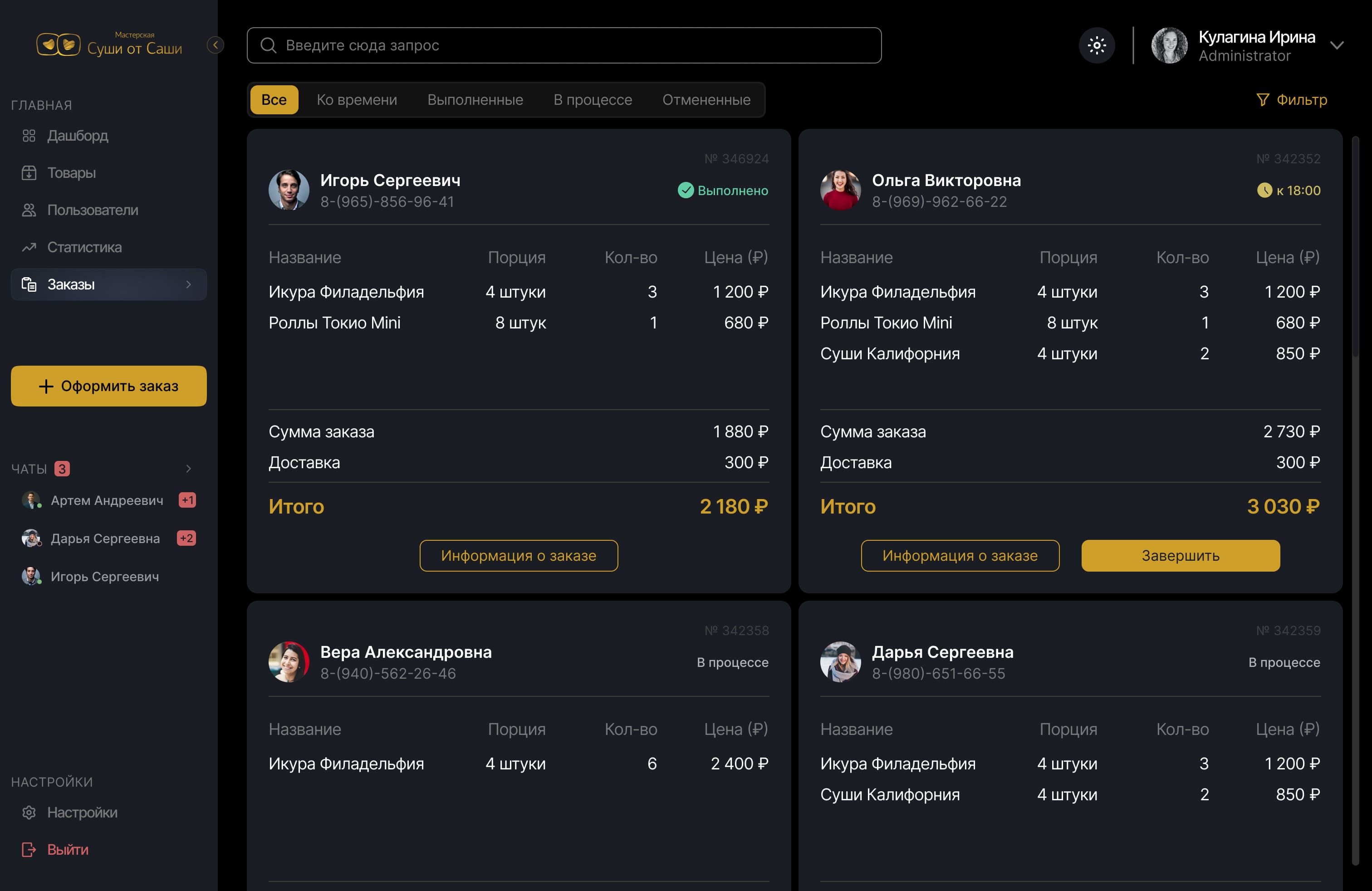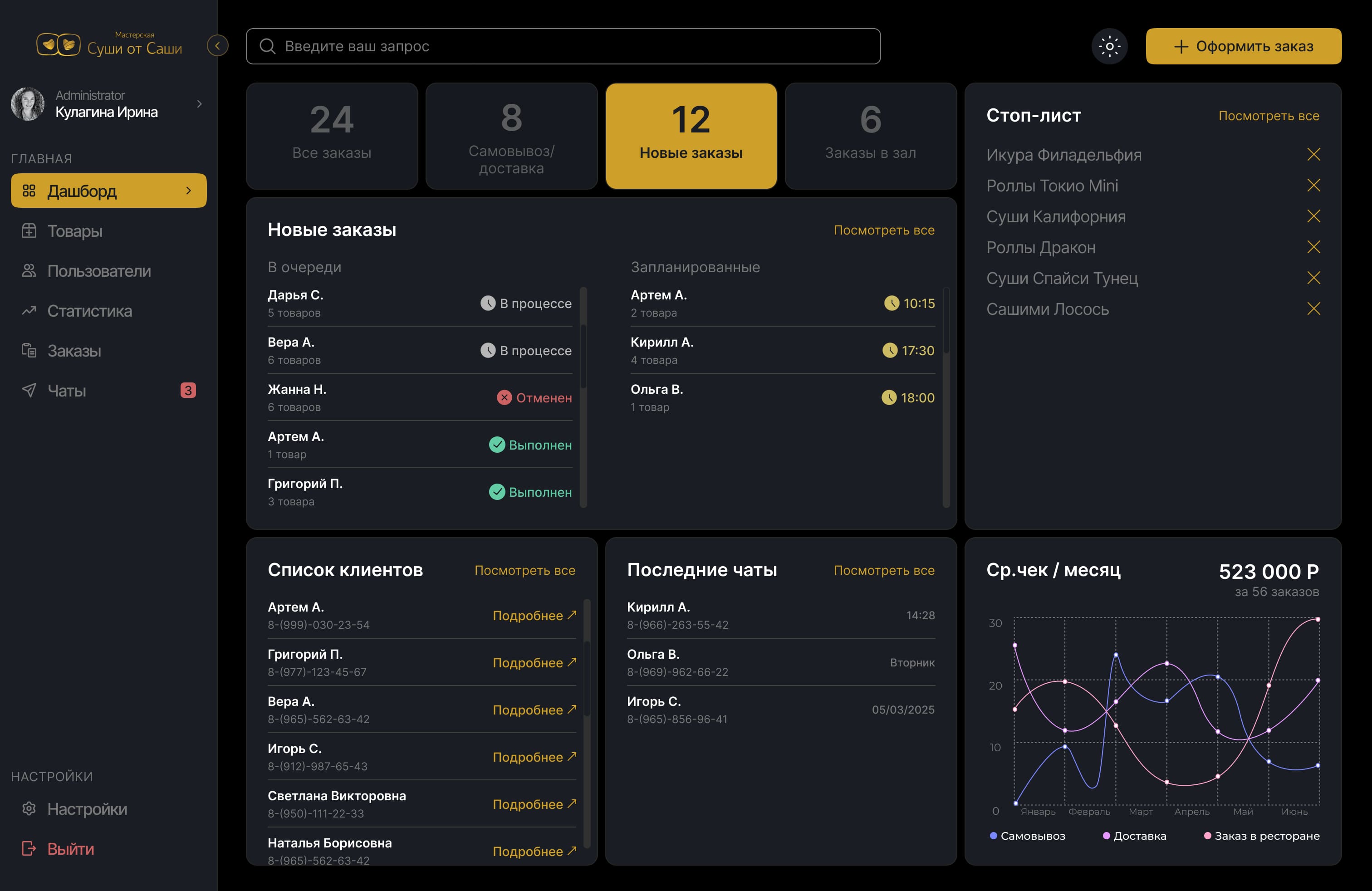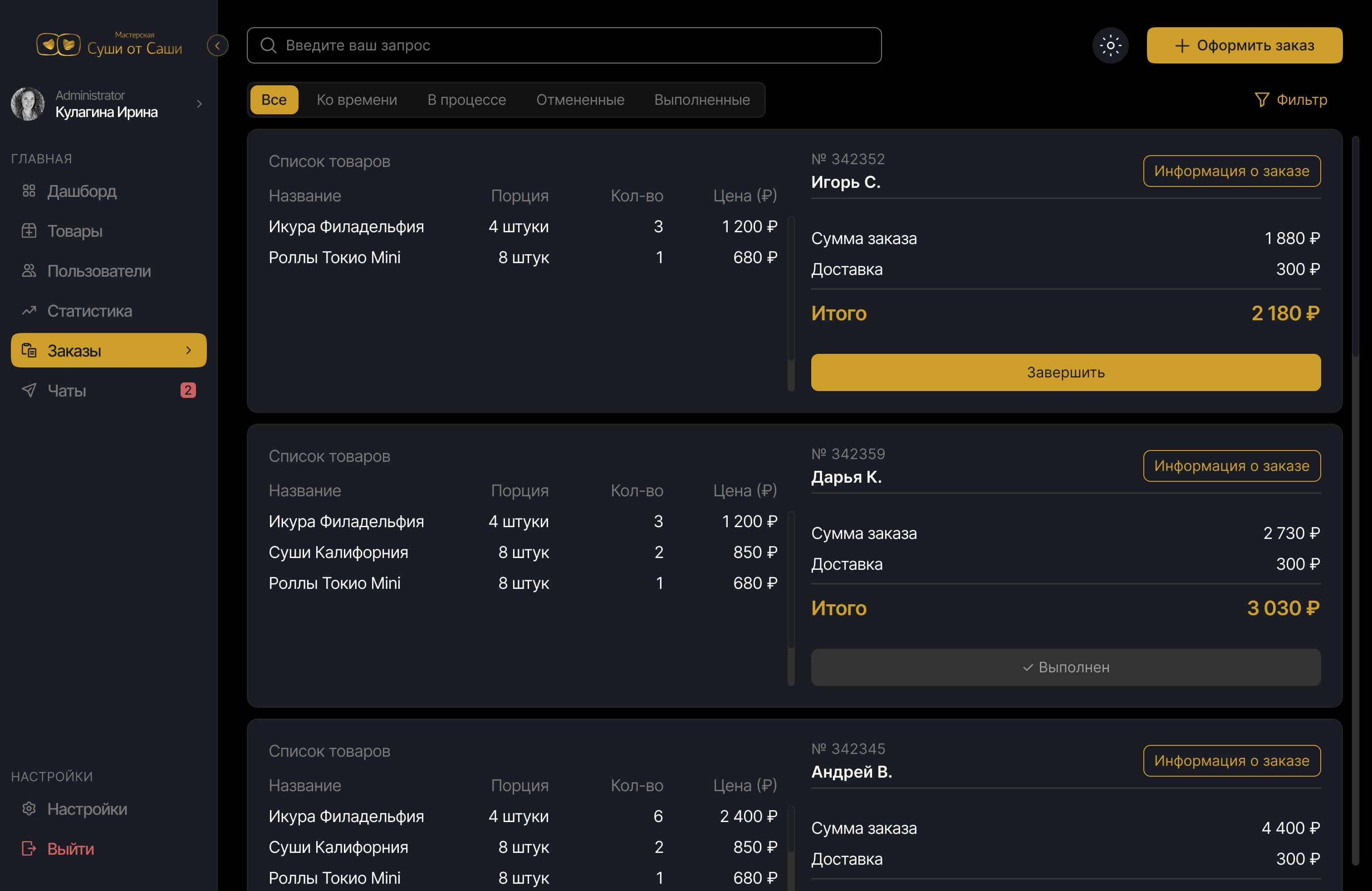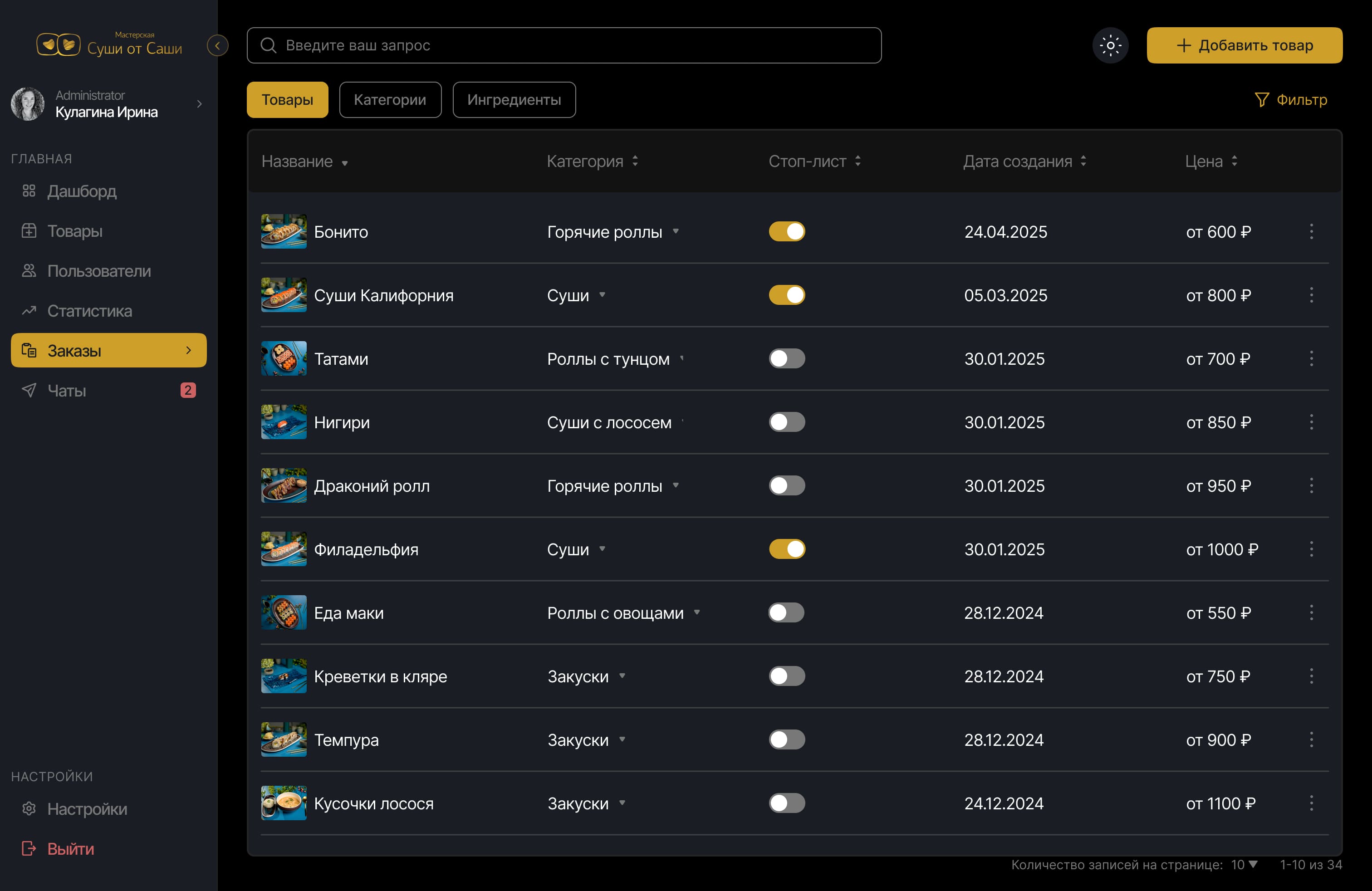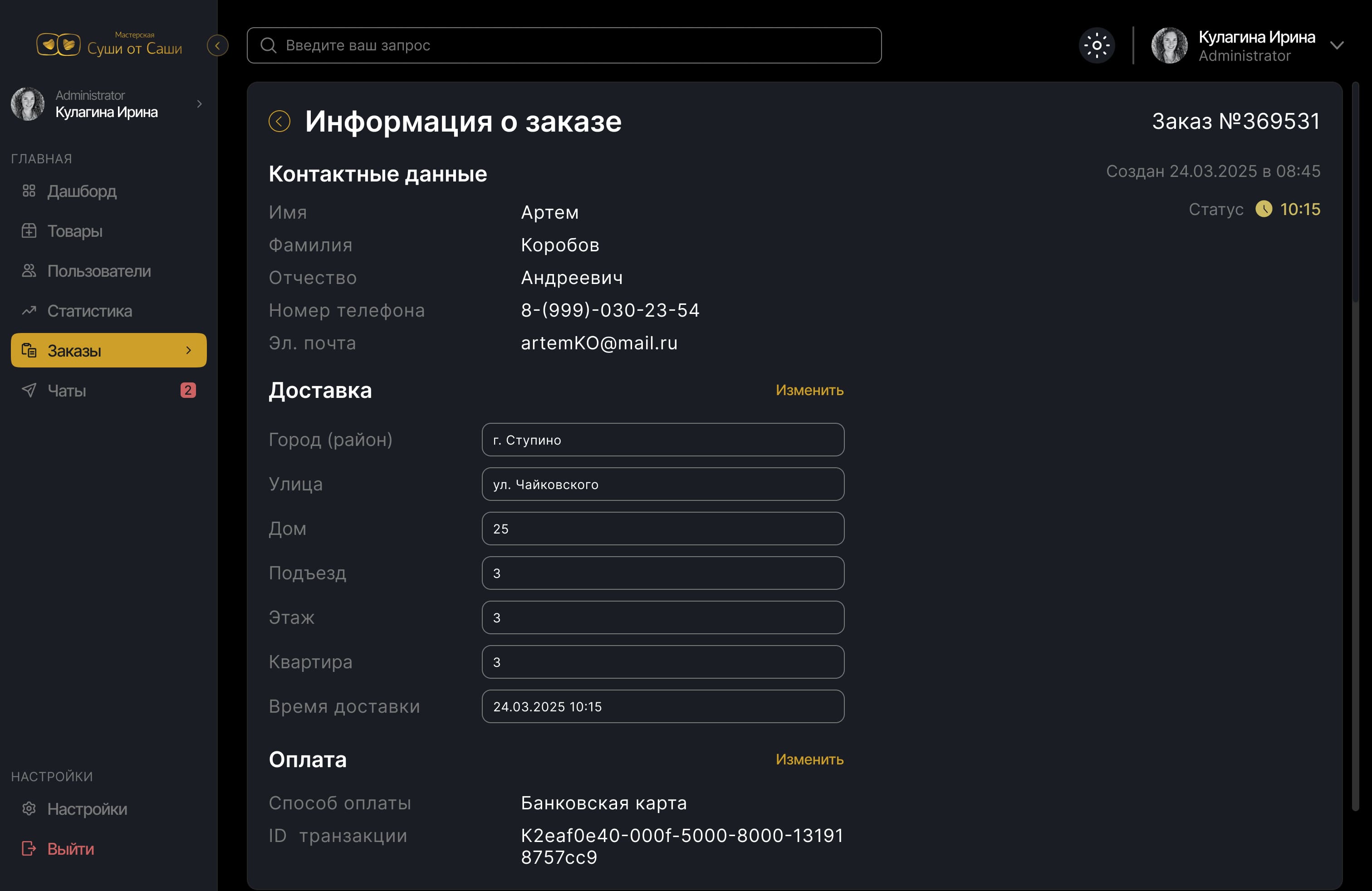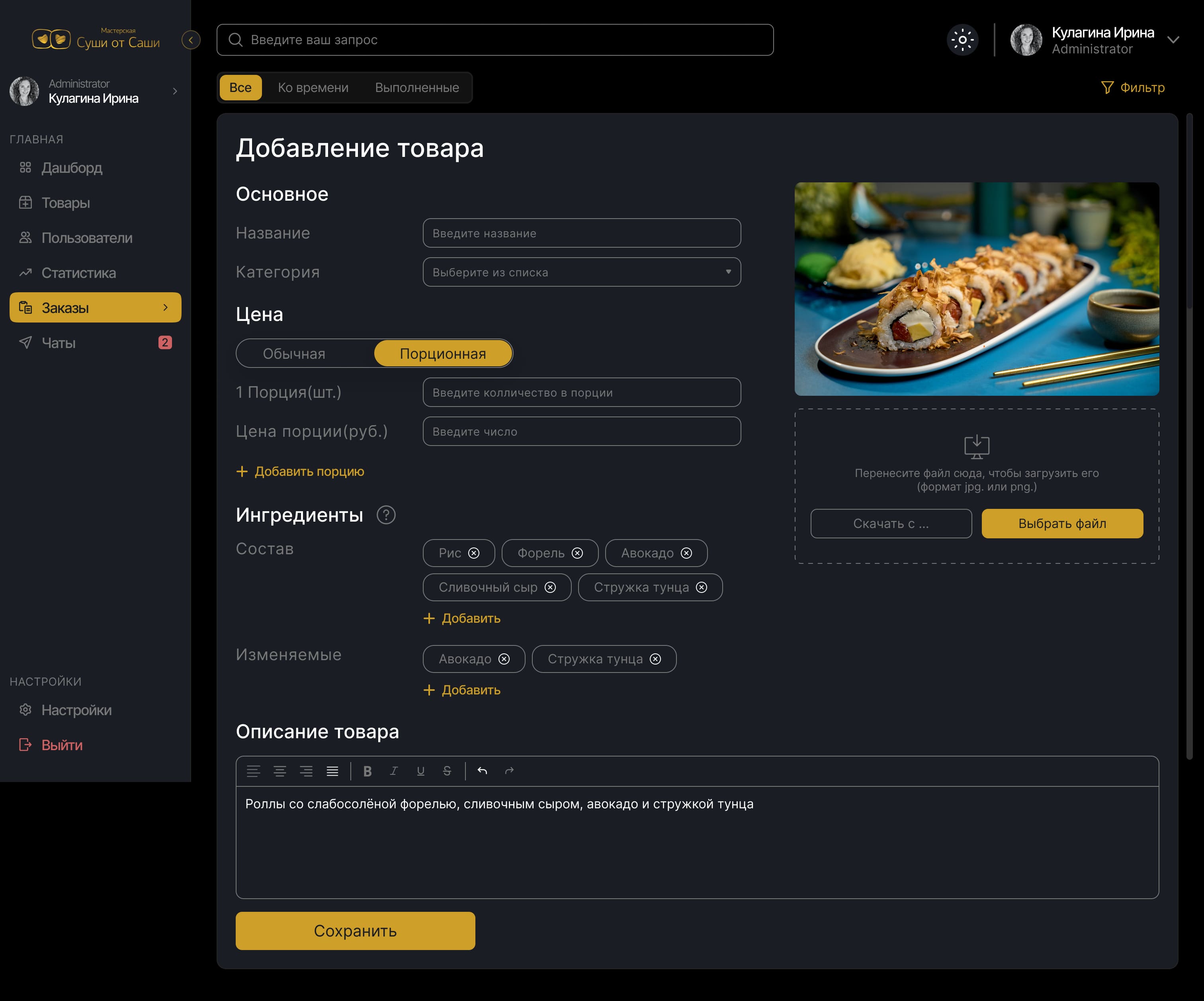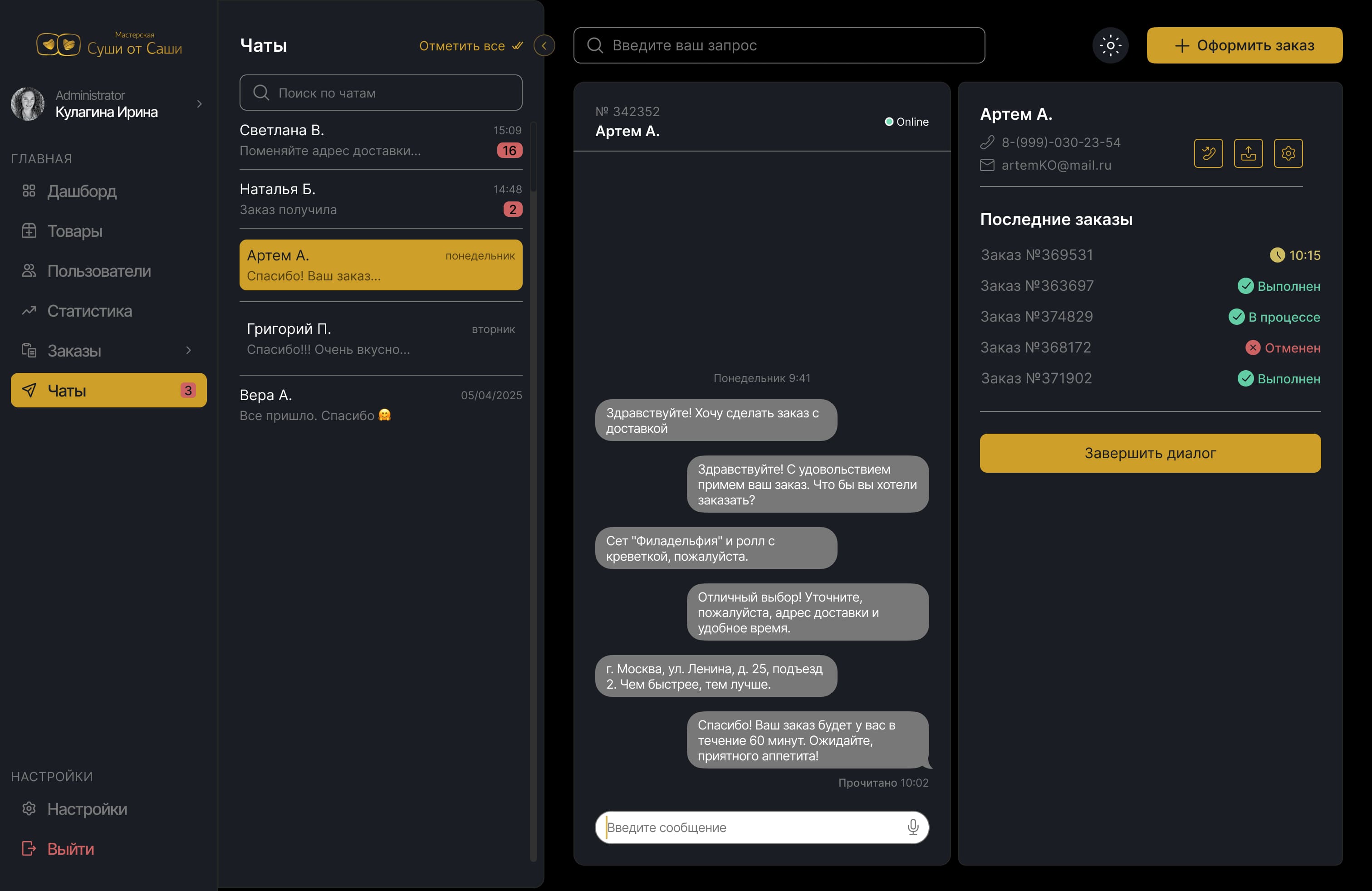The Challenge
What objectives were set?
Old Version
My Role
Understanding First
We started with an interface audit and on-site observations. Staff interviews revealed recurring frustrations: hard-to-locate info, unclear order statuses, and distracting visual clutter
New Elements
We tested the interface in real shifts
1
2
3
Before and After: Streamlined Interface for Focus and Efficiency
We analyzed real-world usage and simplified the interface to remove distractions and prioritize essential information. Customer photos were removed as they weren’t used and created noise. Name fields, often left empty, are now hidden by default. Key order data - status, total, and table number - was visually prioritized for faster scanning. The side menu was cleaned up by removing rarely used chat links and placing quick order creation more accessibly. The order card was completely redesigned with a clear layout emphasizing the product list. These updates improved clarity and helped new staff get up to speed from day one.
Before
After
Effortless Product Control
Redesigned product interface for fast item, category, and ingredient management. Added toggle to stop-list items instantly. Clean navigation ensures quick updates during busy hours.
Unified Interaction Design
A consistent system for adding, viewing, and managing data across products and orders. Clean input fields, logical layout, and clear visual hierarchy ensure speed and confidence in daily tasks. Even new team members can quickly navigate the interface without training.
Streamlined Communication Hub
A two-level chat interface that lets staff handle conversations and access key client data without switching screens. Previous and current orders are shown alongside the chat, with quick access to alternative contact methods in case of issues - all in one clean, organized view.
Measurable Results
30%
reduction in client-related errors through simplified interface and data clarity
80%
positive feedback from managers and kitchen staff after full rollout
1-2 shifts
for full onboarding instead of 3–4 - cutting training time by 50%
60%
faster order processing due to improved order card structure and navigation